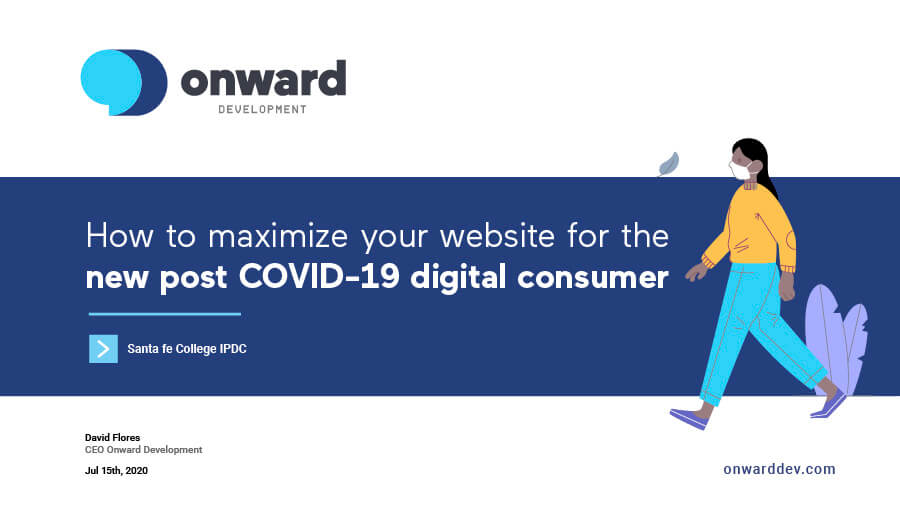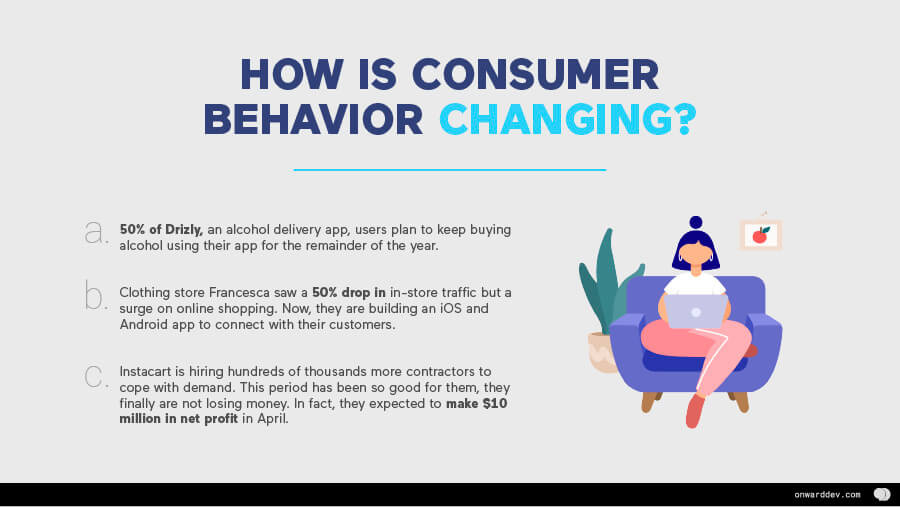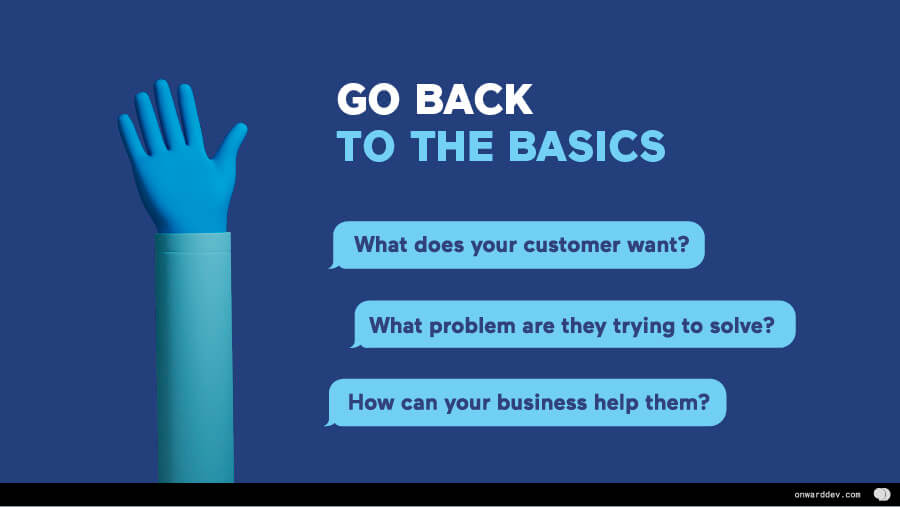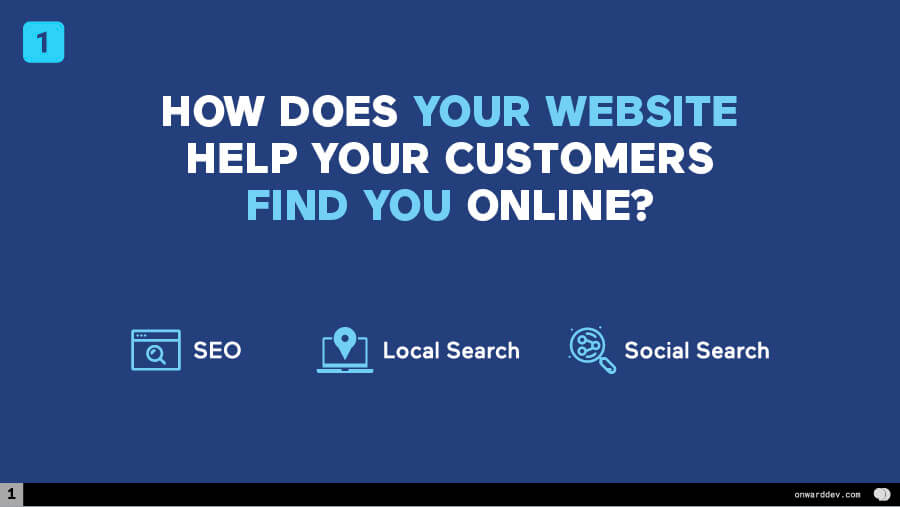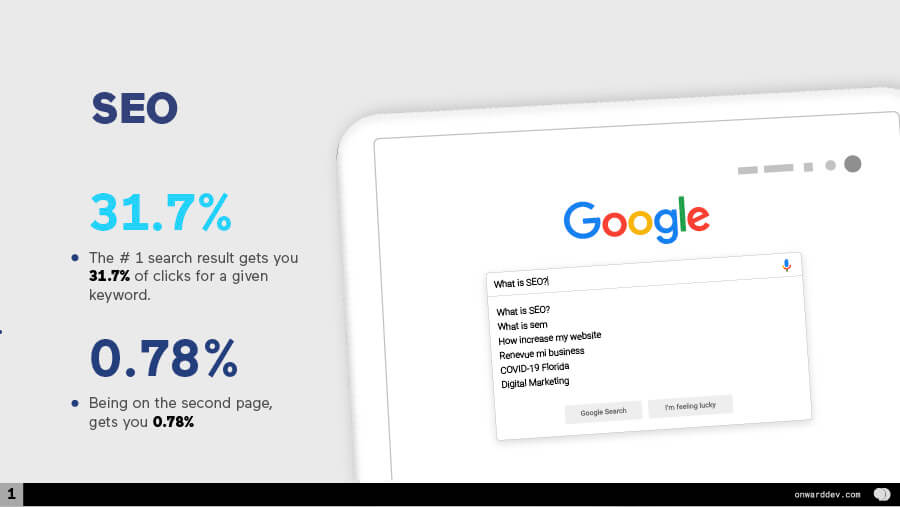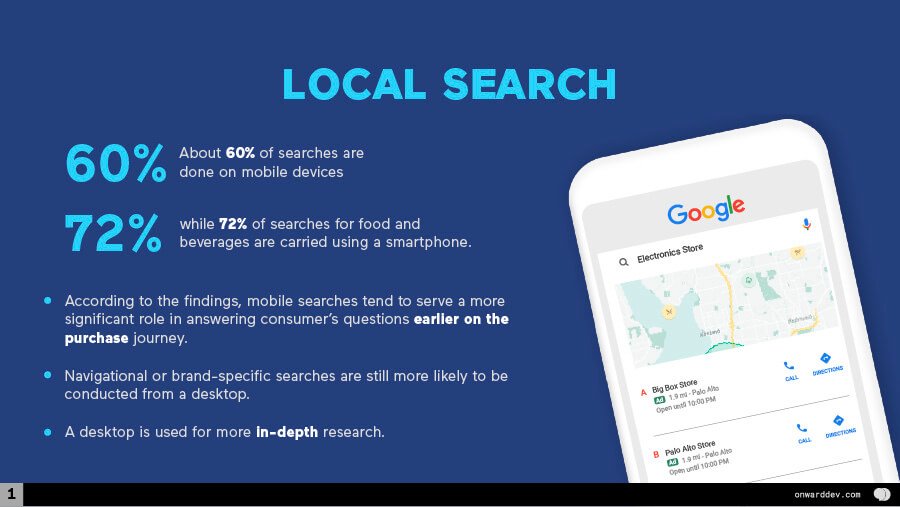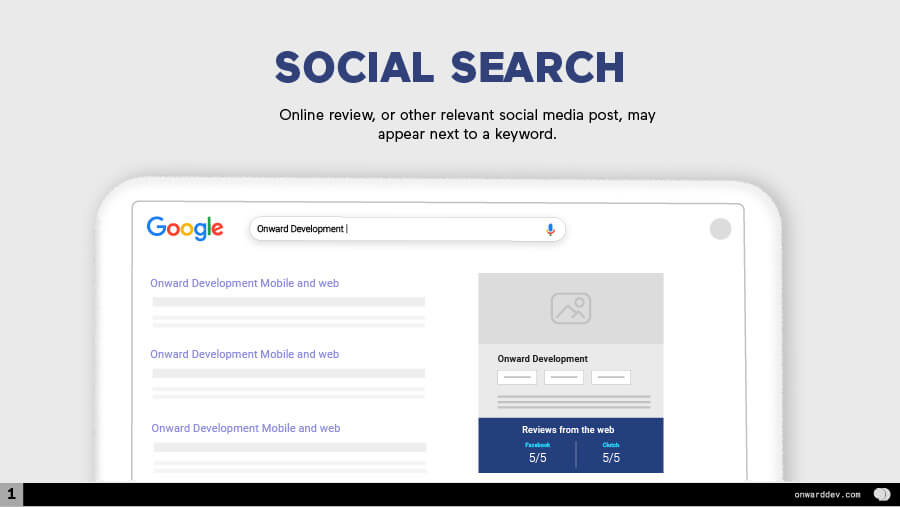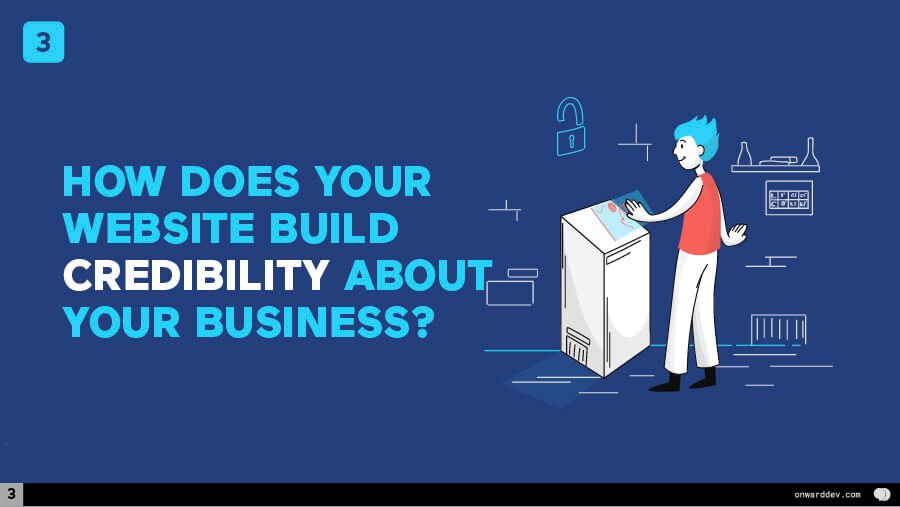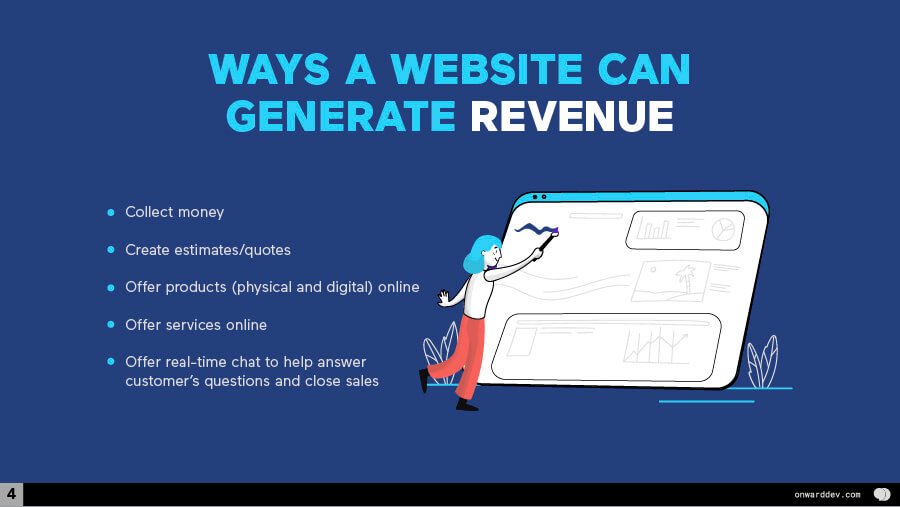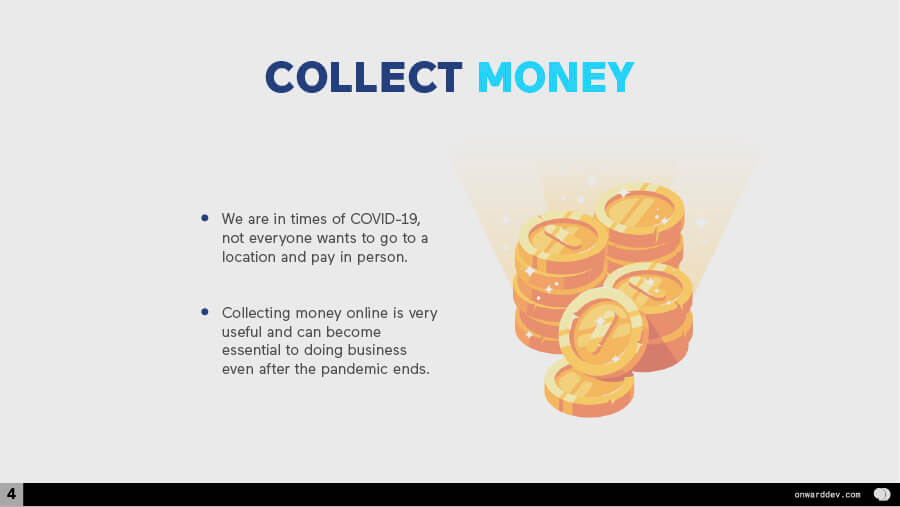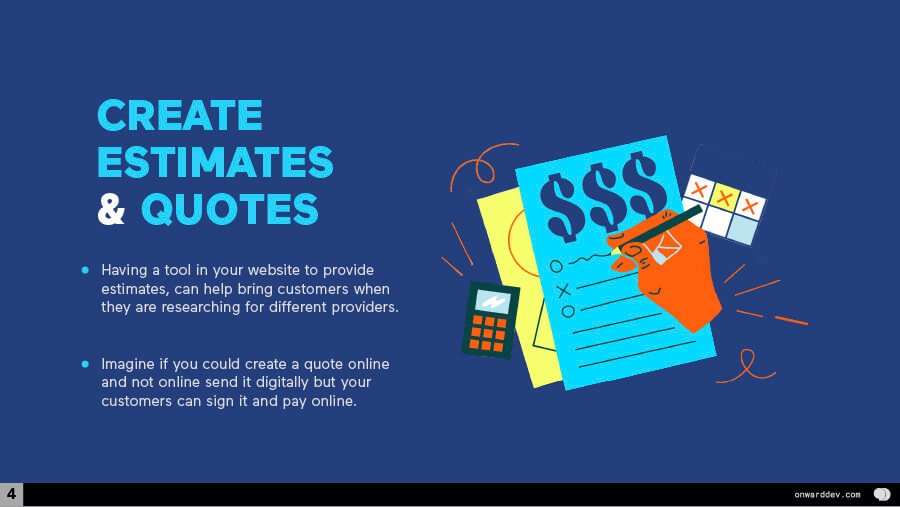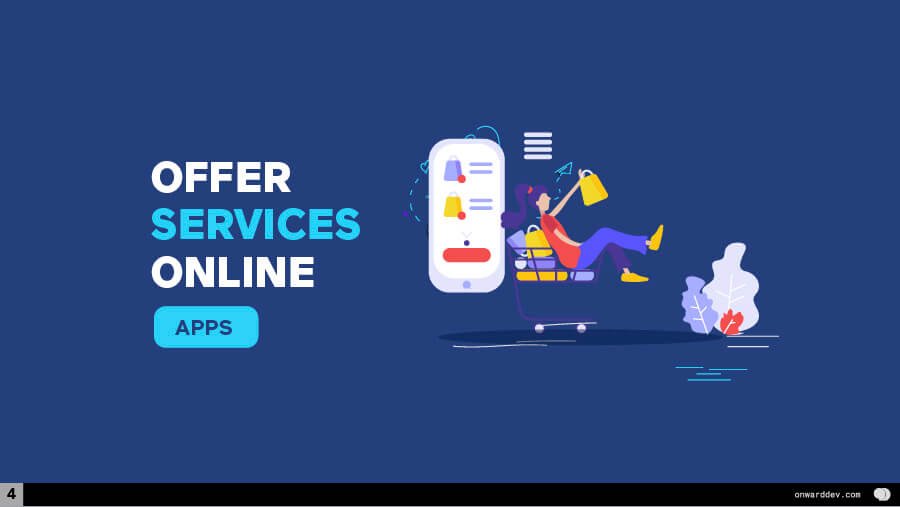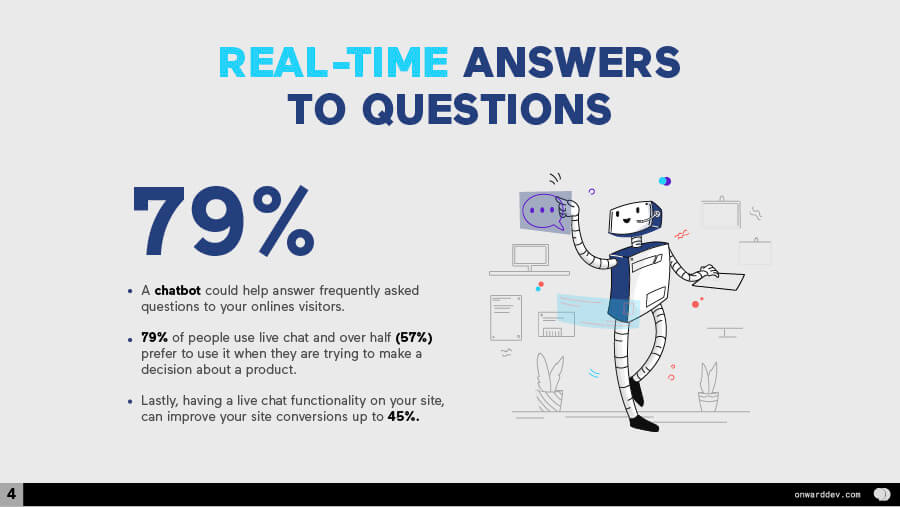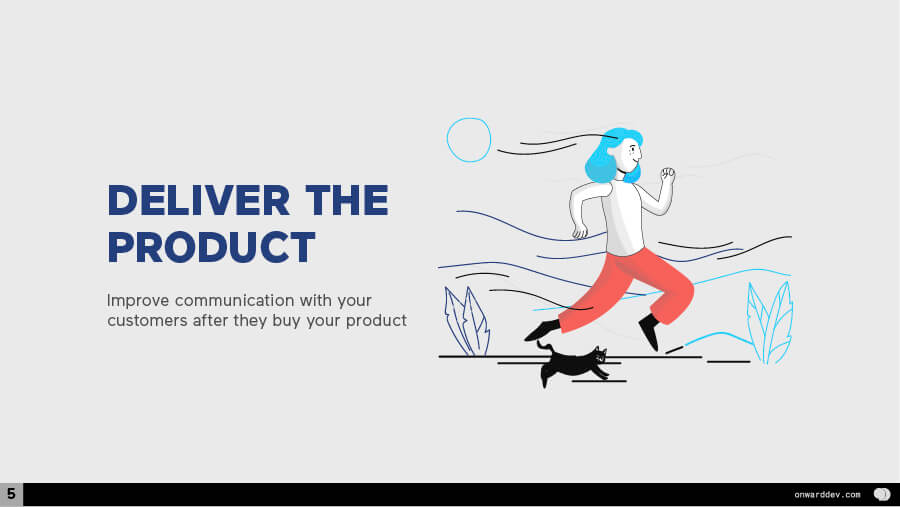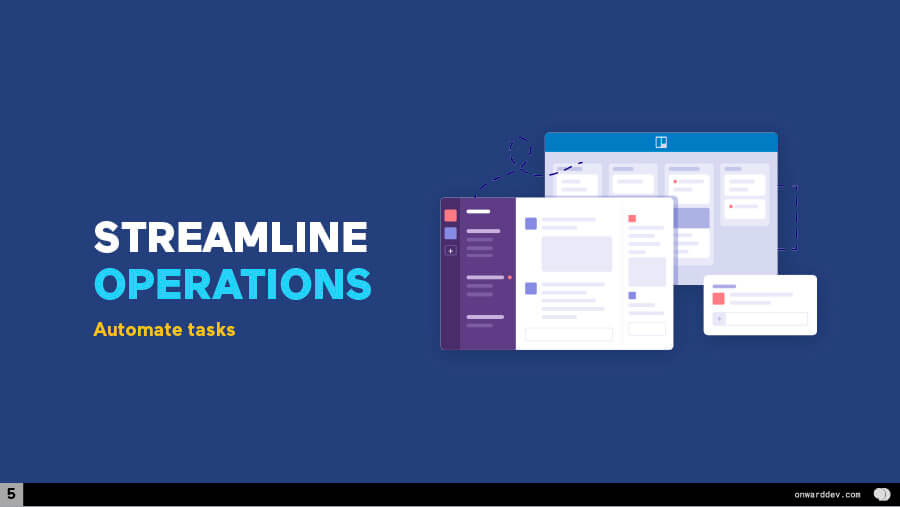All of our lives have changed. Now is common to order curbside, have video-chat happy hours, and attempt to work from home while we have kids demanding our attention. The new reality got us thinking: How does the post COVID-19 digital consumer look like? What changes does our business need to do to adapt to them?
COVID-19 is referred to as the great accelerator. Satya Nadella, CEO of Microsoft, summarized the pandemic period as
“two years of digital transformation in two months”
On average, it takes 2-8 months to form a habit. This means that for some people, they will continue to shop online for toilet paper, or order curbside at Target after the pandemic is gone. Further, it tells us that the way consumers behave is changing and this brings challenges and opportunities to our businesses.
Here are some numbers on how consumer behaviour is changing:
- 50% of Drizly, an alcohol delivery app, users plan to keep buying alcohol using their app for the remainder of the year.
- Clothing store Francesca saw a 50% drop in in-store traffic but a surge on online shopping. Now, they are building an iOS and Android app to connect with their customers.
- Instacart is hiring hundreds of thousands more contractors to cope with demand. This period has been so good for them, they finally are not losing money. In fact, they expected to make $10 million in net profit in April.
Download our quick guide to Prepare your Business for the post COVID-19 Digital Consumer
Download now
What does it mean for your business?
To answer this question we have to go back to the basics. How does the post COVID-19 digital consumer looks in your industry? What does your customer want? What problem are they trying to solve? How can your business help them?
And this is when you have to evaluate your website:
- Is it helping potential customers find your business?
- Does it help differentiate your company from the competition?
- Does it help you build credibility?
- Is it generating revenue for your business? Does it need to?
- How is it helping with delivering your offer or post-sales customer support?
How does your website help your customers find you online?
There are three main categories to consider here: SEO, Local Search, and Social Search.
SEO
In an ideal world, when your customers look for anything related to your business, your website will show first on the search results. According to backlinko.com, being the # 1 search result gets you 31.7% of clicks for a given keyword. Being on the second page, gets you 0.78% of clicks. In summary, you want to be part of the top 10 results for strategic keywords so potential customers can find you.
Local search
According to Google, Local results appear for people who search for businesses and places near their location. They’re shown in a number of places across Maps and Search.
Naturally, the context on which we use a mobile device varies. For example, we may use our smartphones to find a restaurant because we are on the go. Thesearchreview.com shows mobile search statistics. About 60% of searches are done on mobile devices while 72% of searches for food and beverages are carried using a smartphone.
According to the findings, mobile searches tend to serve a more significant role in answering consumers’ questions earlier on the purchase journey, with navigational or brand-specific searches still more likely to be conducted from a desktop. Conversely, a desktop is used for more in-depth research.
Adding a listing to Google or Bing Local Places can help your business be found by mobile searches more effectively.
Social Search
Social search happens when search engines integrate your social graph (jargon for “the people you’re connected to via social media”), into their search results for relevant terms.
What this means is that an online review, or other relevant social media post, may appear next to a keyword.
Being on top of your social media assets and reviews may help control what your possible customers encounter to show your most positive side.
In conclusion, now we know that your website will help your customers and future customers find you on any of their devices. Plus, you should be intentional about what keywords and phrases you use on your website copy to ensure you are ranking for the keywords that will attract more of your ideal visitors.
How does your website help your business stand out from the competition?
Listing your products online
It may sound obvious but your website should present the product or services you offer. 81% of consumers start their buying journey online. If you don’t have your product or services listed; first, people won’t find you; second, you may be discarded from consideration since you are not clear about what your product or service does. Moreover, these consumers may be collecting data for 79 days before deciding to make a purchase.
Not only the products should be listed, they should also be described in a compelling way. At a minimum, talk to your ideal customer in the copy and use the benefits to sell them a vision of what the product will do for them. If you want to take it a step further, use superlatives but make sure to back them up with data. Or use sensory adjectives to paint a picture of what could be. While you are at it, write a story to lower rational barriers against persuasion techniques. Finally use social proof to take them over the finish line.
How does your website build credibility about your business?
Your website is a great way to build credibility for your business. Think about all the great interactions your business has with your customers. Then, think about how your customers use social media. Put them together and you can have a powerful tool to create word-of-mouth about your business. Word of Mouth marketing impression results 5x more sales than a paid media impression and people are 90% more likely to trust and buy from a brand recommended by a friend. Therefore, displaying positive social media posts from your customers in your website, should help you increase credibility with your visitors. Testimonials collected by your team should have a similar effect.
Other ways to build credibility are to highlight your team, partnerships, and awards. It’s always good to show the human side of your business, let the user know more about your personality as a company while highlighting the expertise that your team has.
Moreover, you can build expertise by sharing industry articles, creating a blog that includes industry news and thought-leadership pieces; plus, news about your company. According to ThriveHive, there are statistics to show that:
- The custom content from blogs warms prospective customers up to your business.
- Businesses that blog generate more leads than businesses that don’t.
- Blogging can sometimes be just as effective, if not more, in promoting your company than through advertisements.
- Blogging helps buyers find you.
Generated content can then be used to enter the conversation via social media. If your audience sees you as adding to the conversation, they may perceive you as an authority in the field as well.
Ensure your website has some of the discussed elements before it’s launched. You want to make sure your clients perceive you as an authority and trust you will do a good job.
Generate revenue
At first thought, we may think that the only way a website may make money for a business is by selling products online. After all, we all use Amazon. But looking closer at ways a website can generate revenues for us, we would find that our site could:
- Collect money
- Create estimates and quotes
- Offer physical and digital products online
- Offer services online
- Offer real-time chat to help answer customer’s questions and close sales
Collect money
It’s very likely that the post COVID-19 digital consumer will not want to go to a location and pay in person. Therefore, having the ability to collect money online is very useful and can become essential to doing business even after the pandemic ends.
Notice the difference between collecting money online and over the phone. When you collect money over the phone, you will need a staff person to stop what they are doing and collect the credit cards details. Then, they will either process it on a machine or call a number to get authorization. After, they would have to notify the customer. In short, it’s a cumbersome process. Contrast this with collecting money online, the customer clicks on a link, enters their details and gets immediate confirmation of the payment. Your staff will not be interrupted and money will be collected.
Create estimates and quotes
If you have a service business, it is very likely you have to send several estimates or quotes per month. Remember how it takes 79 days to close a sale after a consumer starts doing research? Having a tool in your website to provide estimates, can help bring customers when they are researching for different providers. It will indicate that it’s easy to do business with you and that you understand how the selling process works. Providing an estimate tool may be a way to get a visitor’s information as well.
A quote is going to be created in the final steps of the selling process. Imagine if you could create a quote online and not online send it digitally but your customers can sign it and pay online. This can save many emails and remove friction from the process.
Offer online physical or digital products
An e-commerce solution is a straightforward way of making money online. Visitors come to the site and decide if your offering is worth their money. If it is, they pay online. Then, they will wait for 3-5 days (longer times during COVID-19) to receive their physical product, or expect to download their digital product right away.
Your business can sell gift cards (digital products), as well as, branded products such as t-shirts, or hats online and create a new revenue stream.
Offer services online for the post COVID-19 Digital Consumer
Most web and mobile applications are online services; from book-keeping to health services, everytime we think of an app, it’s very likely it is a service. Providing services online is a scalable way of providing a service.
Your business can provide a free way to schedule appointments with your consultants to determine if a project is viable or even sell online consultations.
Real-time answers to questions
Artificial intelligence is opening the door for new technologies to be used to help increase your sales. A chatbot could help answer frequently asked questions to your onlines visitors. Eventually, they could even collect payment information and generate sales for your customers. For now though, they can help quickly identify a support visit versus a sales visit and redirect leads to a sales person when appropriate. According to Neilpatel.com, about 79% of people use live chat and over half (57%) prefer to use it when they are trying to make a decision about a product. Lastly, having a live chat functionality on your site, can improve your site conversions up to 45%.
Provide customer support; incentivize repurchase + referrals
Well congrats! You did an online or offline sale. How can your website help you now?
Deliver the product
We discussed how your site can be created to actually provide the product or service. An often missing piece is that the website can help with giving an excellent customer experience right after the sale. Imagine if you send your customer a link with a video explaining how the new product works, or even a list of frequently asked questions. These are ways in which you can create excitement while the customer is waiting for the product to be delivered.
Streamline operations
On the operations side, your business may start small and you could retain in your mind everything that needed to happen. As your business grows, however, you are going to start needing systems to help deliver the product or service. Your website could become an extension of this system or being updated accordingly to provide a better customer experience. Moreover, if you are using multiple systems, you can create your own to streamline operations and fulfill more orders with the same amount of people.
Organized support strategy
Now that you have a customer and have delivered a product, you may need to provide support. A combination of support may be required nowadays: phone, emails, and web. Your website will more than likely be the first place where your customers go for help. Are you making it easy to find support? Offering a dedicated support website is a great idea, linking from your main website is a must. For support, you may have a frequently asked questions section, a knowledge base to get into more details, and live chat with a support agent. All of this functionality can live in your website or be a separate entity on its own.
Capture customer sentiment
Finally, if you ever want to ask for referrals or recommendations, how do you know who to ask? This is where understanding what your customers think of your business or service comes handy. Your website can be used to collect information about its visitors but also about your customers!
Collecting information about your visitors can help understand consumer behaviour and help you identify what has to be changed on the website to increase your online sales or conversions.
Collecting information about your customers can help identify how happy your customers are with your business and how likely they are to refer others to your business. The Net Promoter Score®, or NPS®, measures customer experience and predicts business growth. This proven metric transformed the business world and now provides the core measurement for customer experience management programs around the world.
Conclusion
As you can see, your website can be a strategic tool that enables your business to increase sales, improve operational efficiencies, and/or delight your customers. For many businesses, their website is all three things. Are you maximizing your web presence for the post COVID-19 digital consumer? If not, consider talking to experts about your options.
Once you understand what a website can do for you, it will open the doors to see how it fits into your overall strategy. COVID-19 is changing not only the way consumers behave online, but also the way we do business. Now is the perfect time to reassess your digital strategy and revamp your website if needed.
Download our quick guide to Prepare your Business for the post COVID-19 Digital Consumer
Download now