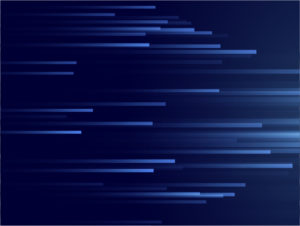I bet no one thinks much about the effectiveness of their website. Once it has been created, one assumes it works. I would think the same but that cannot be further from the truth. The simplest things are easy to forget when it comes to having a website. Last month we analyzed over 200 websites and got many interesting bits of information. One of the particular concerning pieces of information to me is that less than half of the websites (48.5%) had clear call-to-actions. After conducting internal research, we know that over 50% of websites don’t have clear call-to-actions. Click to learn how to solve. This is a big problem since a websites’ call-to-action is what guides a visitor to take a desired action.
A call-to-action or CTA, is a message telling the user what to do. Oftentimes, a CTA is a button. Below are some examples. Imagine you want a website visitor to:
- Buy a product, then you will likely put a button that reads “Add to Cart” on that product.
- Become a subscriber to your blog, then you’ll likely add a “Subscribe” button to a form.
- Read your blog post, then you will add a “Read more” button to a snippet of the actual post.
The problem with not being clear about the actions that a visitor should take while on the website is that the visitor will not know what to do. Think as someone that is not familiar with a given website, once you land on a page, how do you know what to do? You are going to start looking for clues as to how to do the action that you want. It’s easy to infer that this user will not be able to do their desired action because they don’t know how to get to where they need to. Not having clear CTAs creates problems for the owner of the site because they will get low conversions. Also, it creates problems for the website visitors since they won’t be able to accomplish what they need.
Having buttons that are clear but the website visitor can’t see upon page load is not useful either. For some reason, people like to show a nice picture and then hide the text so it will show once the user scrolls down the page. The problem with this is that most website visitors won’t scroll through so the site will lose opportunities. While a page may have several CTAs, these tend to be divided by sections and the main CTA of the page should be shown upon the first page load (at the very top).
It is a great exercise to review our own website effectiveness to ensure that CTAs are placed properly. Ensure every page has a clear CTA shown upon first load. How is your site doing when it comes to CTAs?